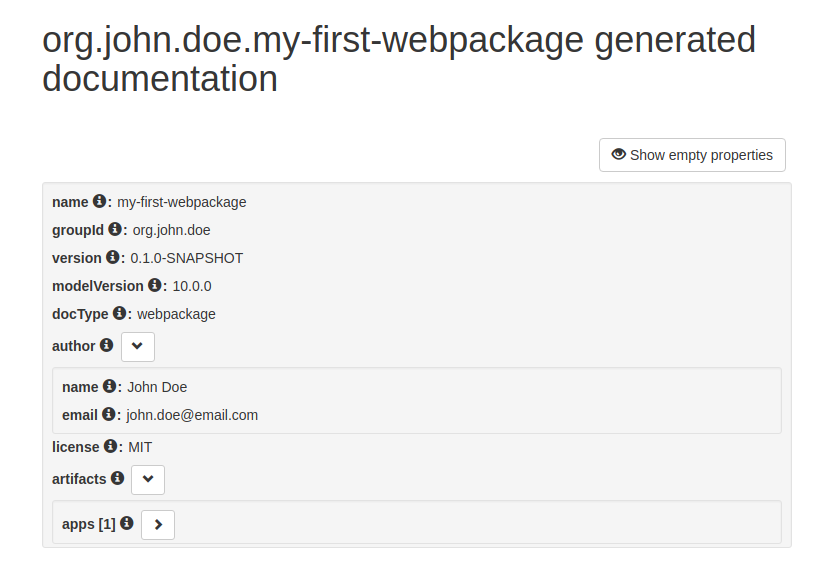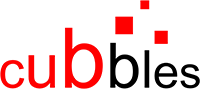Create a webpackage
Purpose
To demonstrate how to create a webpackage using the Coder Developer Tools (CDT).
Prerequisites
- A Cubbles project was generated
- The CDT is a available
Process
A Webpackage acts as a container for the different artifacts, i.e. components, apps and utilities. It is defined by a file called manifest.webpackage, which is a JSON file that describes the internal model of the webpackage and of its artifacts (Check this for more info).
To create a Webpackage you should run the createWebpackage task, using the bash you should move to your project's root folder and then to the devtools sub folder. There you should run the task:
grunt +createWebpackage
After that, you should provide the following information:
- A name for the webpackage, e.g. "my-first-webpackage"
- A name
- An email address
- And (optionally) a webpackage groupId, as kind of namespace for your organization, e.g, com.my.organization
The new webpackage will be the active webpackage. If everything went well you will get a message similar to the following:
Running "+createWebpackage" task
? WebPackage name (e.g. 'my-package'): my-first-webpackage
? Your name (as the author of the package): John Doe
? Your eMail: john.doe@email.com
? WebPackage groupId (optional, expected to start with your reversed
mail-domain): org.john.doe
Note: The created Webpackage is the new 'activeWebpackage' (@see .workspace)
Done, without errors.
Note that at this stage it is possible to change some webpackage settings. This is not necessary or mandatory for this tutorial. A few possibilities will be mentioned here:
- You can change the parameters of the
.editorconfigfile, for instance if you like working with a different indent_size.- You can add a
.gitignorefile inside your package folder when you want to specify files or folders that should be ignored by the git management.- If you want to use bower to download additional libraries in the future you can change the default download folder modifying the
.bowerrcfile.
Test
To test the webpackage (its artifacts), you should start a local webserver running the following command:
grunt +startWebserver
If everything goes well, the bash will display the following message:
Currently mapped Webpackage: org.john.doe.my-first-webpackage (@see ../webpackages/.workspace)
Running "cubx-http-server:dev" (cubx-http-server) task
Server running on http://localhost:8282/
Hit CTRL-C to stop the server
Then, your default web browser will open the http://localhost:8282 url and show the root of the project folder. Now you can navigate your webpackage (same name as given above). It is provided with an artifact called docs, click on it and you will sea a page that allows you visualize the documentation (manifest) of your webpackage.